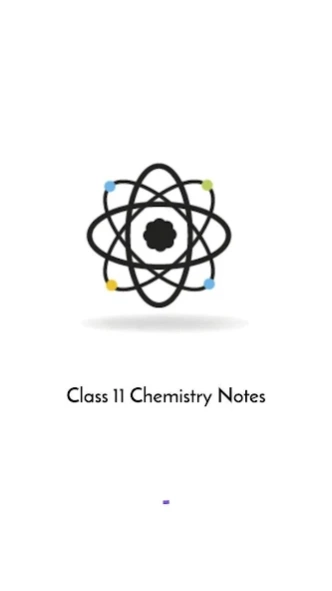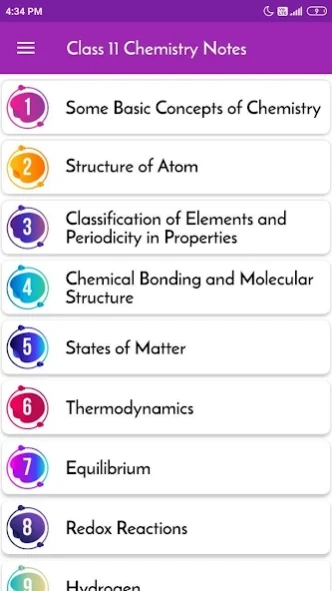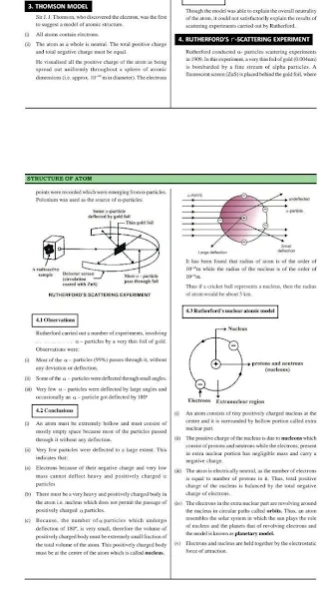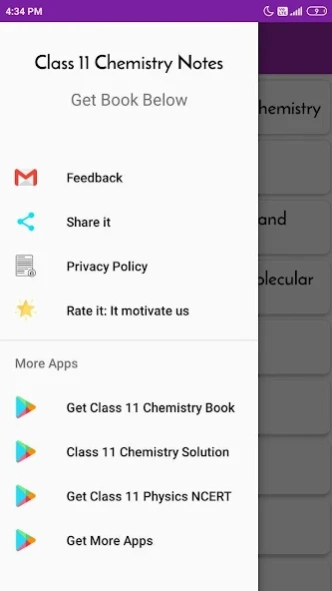Class 11 Chemistry Notes 12.0.1
Free Version
Publisher Description
Class 11 Chemistry Notes - Class 11 Chemistry Notes works without internet.Read 11th Chemistry notes.
Class 11 Chemistry Notes works without internet. Download in one click and read Chemistry revision notes offline.
This app is the digital form of revision notes of class 11 chemistry Book in pdf format.
On the PM Scheme of Digital India.
Chapter included in Class 11 Chemistry Notes :
Chapter 1 - Some Basic Concepts of Chemistry
Chapter 2 - Structure of Atom
Chapter 3 - Classification of Elements and Periodicity in Properties
Chapter 4 - Chemical Bonding and Molecular Structure
Chapter 5 - States of Matter
Chapter 6 - Thermodynamics
Chapter 7 - Equilibrium
Chapter 8 - Redox Reactions
Chapter 9 - Hydrogen
Chapter 10 - The s-Block Elements
Chapter 11 - The p-Block Elements
Chapter 12 - Organic Chemistry – Some Basic Principles and Techniques
Chapter 13 - Hydrocarbons
Chapter 14 - Environmental Chemistry
Why this app (Class 11 Chemistry Notes) is useful for you:
1. Authentic Information and explanation
2. Clear and HD pixel pdf.
3. Available offline.
4. Easy language.
5. For CBSE and all other Boards which follow NCF Curriculam.
6. Ease in reading due to seperate chapter pdf.
About Class 11 Chemistry Notes
Class 11 Chemistry Notes is a free app for Android published in the Teaching & Training Tools list of apps, part of Education.
The company that develops Class 11 Chemistry Notes is Tarun Production. The latest version released by its developer is 12.0.1.
To install Class 11 Chemistry Notes on your Android device, just click the green Continue To App button above to start the installation process. The app is listed on our website since 2024-03-03 and was downloaded 2 times. We have already checked if the download link is safe, however for your own protection we recommend that you scan the downloaded app with your antivirus. Your antivirus may detect the Class 11 Chemistry Notes as malware as malware if the download link to com.tarun.class11chemistrynotes is broken.
How to install Class 11 Chemistry Notes on your Android device:
- Click on the Continue To App button on our website. This will redirect you to Google Play.
- Once the Class 11 Chemistry Notes is shown in the Google Play listing of your Android device, you can start its download and installation. Tap on the Install button located below the search bar and to the right of the app icon.
- A pop-up window with the permissions required by Class 11 Chemistry Notes will be shown. Click on Accept to continue the process.
- Class 11 Chemistry Notes will be downloaded onto your device, displaying a progress. Once the download completes, the installation will start and you'll get a notification after the installation is finished.